Help
FAQ
How do I add things?
thinkery uses a combined search and add field:
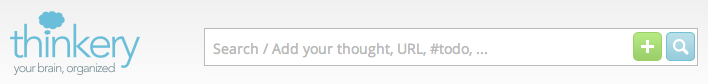
In the default configuration, just enter your note and press enter. thinkery can also be configured to require you to click on the + button or press cmd+Enter on the Mac or ctrl+Enter on other systems (so that you don't accidentially create a new thing when you actually wanted to search).
You can enter text or URLs and use #hashtags to tag the new entry (see also our input examples page). You can also make thinkery go into edit mode just after adding a thing through the settings.
How can I have tags with spaces in them?
Make sure that the setting "Enter multi_word_tags with an underscore" is enabled and write an underscore _ instead of a space.
How can I make a tag a favorite tag? How can I make a tag a todo tag? How can I change the background color of a thing?
Hover over a tag in the tag list like this:

then you can open the settings:
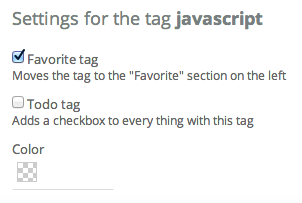
If you choose a color, all things with that tag will get the color as a background color.
Third party cookies
When using our bookmarklet, you need to enable third-party cookies for the domain thinkery.me (otherwise your browser won't tell us who you are).
If your browser is supported, we recommend to use our thinkery add-on for Firefox or thinkery extension for Chrome
Can I delete my data?
If you no longer want to keep your things at thinkery, you can delete your account here.
Want to know something else?
Check our community, or get in touch with us.